Export Scraped Leads to Your CRM
Stop manually importing leads. Connect 21LeadFinder to HubSpot, Salesforce, GoHighLevel, or any CRM via Zapier. Automated sync with custom field mapping.
Native integrations with HubSpot, Salesforce & GoHighLevel • Setup in minutes
Supported CRM Integrations
Native integrations with the most popular CRMs
HubSpot
Native integration with HubSpot CRM
- Direct contact import
- Custom property mapping
- Automated lead scoring
- Deal pipeline creation
- Contact list syncing
Salesforce
Seamless Salesforce synchronization
- Lead & contact creation
- Custom field mapping
- Automated workflows
- Campaign assignment
- Duplicate prevention
GoHighLevel
Perfect for agencies and marketers
- Contact creation
- Pipeline automation
- Tag assignment
- SMS campaign triggers
- Multi-location support
Zapier
Connect to 5,000+ apps
- Connect any CRM
- Custom workflows
- Multi-step zaps
- Data formatting
- Error handling
CRM Export Features
Powerful features for seamless lead transfer
Custom Field Mapping
Map scraped data to your CRM fields exactly how you want. Business name, phone, email, address, and custom fields.
Automated Sync
Set up automated schedules to sync leads daily, weekly, or in real-time. Never manually import again.
Smart Deduplication
Prevent duplicate contacts with intelligent matching. Check by email, phone, or business name.
Advanced Filtering
Filter leads before export based on rating, review count, location, or any scraped field.
Batch Processing
Export thousands of leads at once. Our system handles large datasets without slowing down.
Data Validation
Validate emails and phone numbers before exporting. Ensure your CRM only gets quality data.
How CRM Export Works
From scraping to CRM in 4 simple steps
Scrape Your Leads
Use 21LeadFinder to extract leads from Google Maps or your data source
Map Your Fields
Configure which data points go to which CRM fields
Set Your Rules
Configure deduplication, filtering, and automation settings
Export Automatically
Leads flow directly into your CRM, ready for outreach
Real-World Use Cases
See how businesses use our CRM integrations
Export leads directly to Salesforce with automated lead assignment by territory
✓ Reduced lead upload time from 2 hours to 5 minutes per day
Sync client leads to individual GoHighLevel accounts with custom tagging
✓ Managing 50+ client accounts without manual CSV imports
Import agent contacts into HubSpot with automated email sequences
✓ 45% increase in response rates with faster lead follow-up
Export qualified leads to HubSpot deals with custom scoring
✓ Sales team focusing on high-value prospects, not data entry
What Users Say About Our CRM Integrations
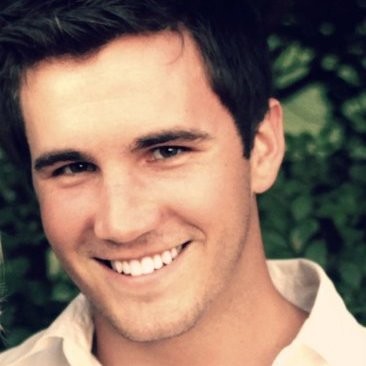
Sarah Chen
Sales Operations Manager
TechSales Inc
"The HubSpot integration is a game-changer. We went from spending hours on manual CSV uploads to having leads automatically synced into our CRM with proper segmentation. Our sales team can now focus on selling, not data entry."

Zach Calhoon
CEO, CloudPano
Real Estate Technology
"We process thousands of real estate leads weekly. The Salesforce integration with custom field mapping means our data flows perfectly into our sales process. The duplicate detection is especially valuable."
Manual Import vs. Automated Export
See why automation wins every time
| Feature | Manual CSV Import | 21LeadFinder Export |
|---|---|---|
| Time to import 1,000 leads | 30+ minutes | 2 minutes |
| Duplicate prevention | Manual checking | Automatic |
| Field mapping | Every import | Set once, use forever |
| Schedule automation | Not possible | Daily/weekly/real-time |
| Data validation | Manual | Automatic |
| Error handling | Fix manually | Smart error recovery |
Frequently Asked Questions
Which CRMs does 21LeadFinder integrate with?
We have native integrations with HubSpot, Salesforce, GoHighLevel, and Zapier (which connects to 5,000+ apps). You can also export to CSV for any CRM that accepts standard imports.
How does the automated sync work?
You can set up schedules to automatically sync new leads from your scraping campaigns to your CRM daily, weekly, or in real-time. Once configured, leads flow automatically without any manual exports needed.
Will this create duplicate contacts in my CRM?
No! Our smart deduplication system checks for existing contacts by email, phone, or business name before creating new records. You have full control over the matching rules and can choose to update existing contacts or skip duplicates.
Can I customize which fields get exported?
Our field mapping interface lets you choose exactly which scraped data goes to which CRM fields. You can map business name, phone, email, address, rating, review count, and any custom fields your CRM has.
Is there a limit on how many leads I can export?
Export limits depend on your plan. Starter plans can export up to 5,000 leads per month, Pro plans get 25,000, and Enterprise plans have unlimited exports. You can batch export thousands of leads at once.
What if my CRM isn't listed?
Use our Zapier integration to connect to 5,000+ apps, including virtually every CRM on the market. You can also export to CSV and import to any CRM manually. For Enterprise customers, we can build custom integrations.
Ready to Automate Your Lead Exports?
Stop wasting time on manual CSV imports. Connect your CRM and let 21LeadFinder handle the lead flow automatically.
Setup takes 5 minutes • No coding required • Cancel anytime